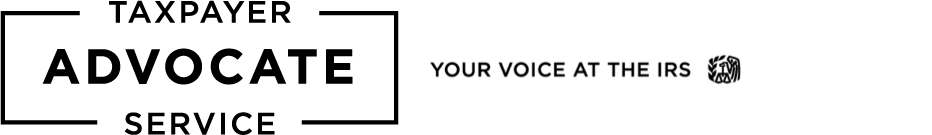Instructions
The Estimator is divided into five steps:
- The tax year,
- Employer information,
- Employee information,
- Plans you offer, and a
- Summary of your potential credit.
When you are finished with each step, click "Next" to proceed. Alternatively, you may go to any of the steps by clicking on the Steps on the left side of the estimator.
If you meet the requirements for which the estimator checks, the last step will show a summary of your potential credit. Remember, the potential credit is an estimate for tax planning purposes only. To determine the actual amount of the credit, you must complete Form 8941 and attach it along with any other appropriate forms and file it together with your tax return.
Step One - Tax Year
The estimator starts by asking for the tax year for which you are claiming the credit.
Step Two - Your Information
This step will ask for your information:
- Your share of premiums. Enter only premiums you paid for health insurance coverage under a qualifying arrangement for your eligible employees.
- Wellness programs. If you pay part or all of the cost of an employee's participation in a wellness program, include the amount you paid.
- Tobacco surcharges. If you pay part or all of an employee's tobacco surcharge, don't include the amount you paid.
- Dependent coverage. If you pay part or all of an employee's dependent coverage, include the amount you paid.
- Salary reduction arrangement under a section 125 cafeteria plan. Premiums paid through this arrangement is not treated as an employer paid premium. Don't include this amount.
- The state subsidies or tax credits you received (if none, leave blank).
- Enter any state tax credit or state premium subsidy that is either paid directly to you or direclty to your insurance provider.
- Payroll taxes for eligible tax-exempt employers.
If you are an eligible tax-exempt employer, the credit cannot exceed the amount of certain payroll taxes. For this purpose, payroll taxes mean only the following taxes:
- Federal income taxes you were required to withhold from employees' wages during the calendar year,
- Medicare taxes you were required to withhold from employees' wages during the calendar year, and
- Medicare taxes you were required to pay for the calendar year.
Step Three - Your Employees
This step will ask for information about your employees: the number of employees who worked at least 2,080 hours for the year, the total hours your other employees worked, and the total wages you paid.
Leave fields that don't apply to you blank.
Eligible Employees
Only include the information for your eligible employees. Information about eligible and excluded employees is available under The Credit section and under the Key Terms.
Step Four - Plans You Offer
This step will ask you to enter the name of each plan, the state where it is offerred, the premiums for each tier of coverage, and how much you pay towards coverage.
- Wellness program. If a plan offers a wellness program, don't include the amount attributable to the program.
- Tobacco surcharges. If a plan has a tobacco surcharge, don't include the amount attributable to the surcharge.
- Dependent coverage and Stand alone Dental Plans. If a plan offers dependent only coverage or if you offer stand alone dental plans, include those plans.
More information on what amounts to enter can be found in the instructions for Form 8941.
You may specify either the dollar amount you pay or the percentage for each tier.
Leave fields that don't apply to you blank.
For each plan, enter the number of your employees enrolled in each tier. When complete, click "Add" to add the plan to the list. Do this for each plan you offer.
The estimator will list each plan you added and check each of your plans for the uniformity requirements and display whether it meets the requirements under the "Uniform" heading. You may only claim the credit for plans that meet this requirement, so you must have at least one plan that does.
Step Five - Summary
If you are eligible for the credit, this will show you a summary of your credit and how it was determined.
If you are not eligible, this will show you the reason why.
Remember
This estimator will only provide an estimate of your potential credit for tax planning purposes. It does not calculate your actual credit. To determine the actual amount of the credit, you must complete Form 8941 and attach it along with any other appropriate forms and file it together with your tax return.